The Lightroom Mobile Book: How to extend the power of what you do in Lightroom to your mobile devices by Scott Kelby
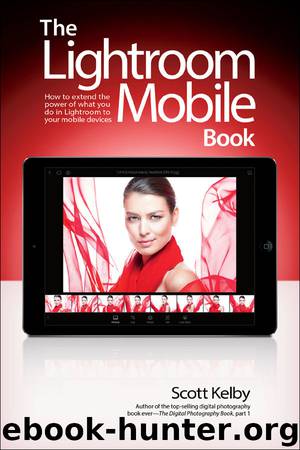
Author:Scott Kelby [Kelby, Scott]
Language: eng
Format: epub
Publisher: Pearson Education
Published: 2016-09-08T21:00:00+00:00
Creating Split-Toning Effects
You can use this feature to add split-toning, tints, or duotone effects to a color or black-and-white image. Generally, you would apply one color tint to the shadow areas (like a blue tint), and a separate color tint to the highlights (like a yellow tint). However, you won’t see anything at all until you raise the Saturation amount for either the Shadows or Highlights, so we’ll start there first. Tap on an image to open it in Loupe view, and then tap on the Edit icon in the Action options at the bottom of the screen. When the adjustment tiles appear, tap on the shutter icon on the far left of the tiles and, from the Adjust pop-up menu, tap on Split Toning. Near the left side of the Split Toning adjustment tiles, tap on the Highlights Saturation tile (it’s the second tile), drag the slider to the right a bit, and you’ll start to see some color. Now, tap on the Highlights Hue tile and choose the color you want in your highlights. Next, do the same things for the shadows, raising the Shadows Saturation, and then choosing the Shadows Hue. Lastly, you can control the balance between the highlights and shadows by tapping on the Balance tile and dragging its slider. If you’re going for a duotone effect, start by converting the image to black and white (see the previous page), then come back here to the Split Toning adjustments, increase just the Shadows Saturation, and then drag the Shadows Hue slider to a brownish hue. Don’t mess with the highlights at all—just do the shadows and you’re done.
Download
This site does not store any files on its server. We only index and link to content provided by other sites. Please contact the content providers to delete copyright contents if any and email us, we'll remove relevant links or contents immediately.
Shoot Sexy by Ryan Armbrust(17715)
Portrait Mastery in Black & White: Learn the Signature Style of a Legendary Photographer by Tim Kelly(16994)
Adobe Camera Raw For Digital Photographers Only by Rob Sheppard(16960)
Photographically Speaking: A Deeper Look at Creating Stronger Images (Eva Spring's Library) by David duChemin(16672)
Bombshells: Glamour Girls of a Lifetime by Sullivan Steve(14041)
Art Nude Photography Explained: How to Photograph and Understand Great Art Nude Images by Simon Walden(13023)
Perfect Rhythm by Jae(5388)
Pillow Thoughts by Courtney Peppernell(4264)
The Book of Joy by Dalai Lama(3963)
Good by S. Walden(3538)
The Pixar Touch by David A. Price(3421)
A Dictionary of Sociology by Unknown(3059)
Fantastic Beasts: The Crimes of Grindelwald by J. K. Rowling(3047)
Stacked Decks by The Rotenberg Collection(2868)
Humans of New York by Brandon Stanton(2860)
Read This If You Want to Take Great Photographs by Carroll Henry(2697)
On Photography by Susan Sontag(2622)
Insomniac City by Bill Hayes(2535)
Photographic Guide to the Birds of Indonesia by Strange Morten;(2522)
